











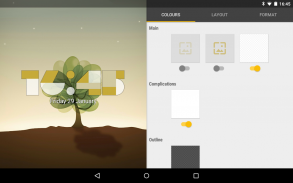

FORM Clock Widget

Description of FORM Clock Widget
FORM Clock Widget is a home screen clock widget designed for the Android platform, which offers a visually appealing way to display the time on your device. This widget is an adaptation of Roman Nurik's FORM Watch Face, originally created for Android Wear. FORM Clock Widget utilizes the FORM typeface, which reflects Google’s design principles introduced during its first design conference. Users can download FORM Clock Widget to enhance their home screen with a modern clock display.
A key attraction of the FORM Clock Widget is its customization options. Users can select from various color schemes to personalize the appearance of the widget. Additionally, the widget can automatically adjust its colors based on the current wallpaper, providing a cohesive look that matches the device's overall aesthetic. This feature allows for a unique user experience, as the clock can blend seamlessly into the home screen environment.
The widget is not only visually customizable but also includes an animation feature for those running Android Kitkat or newer versions. This functionality animates the widget when the time changes, creating a dynamic visual effect. However, users should be aware that enabling animation may lead to increased battery consumption and potential performance issues, as the additional processing requirements can impact device efficiency.
Users should ensure that the widget is installed on the internal memory of the device. Android systems do not recognize widgets that are installed on external SD cards, which may limit the widget's functionality if not properly configured. This requirement emphasizes the importance of installation settings for optimal performance.
FORM Clock Widget is also compatible with Muzei, a live wallpaper application, allowing users to incorporate art and photography into their home screen design while still featuring the clock. This integration enhances the visual appeal of the widget, providing users with a unique way to express their personal style while utilizing the clock functionality.
The FORM Clock Widget is open source, which means that its code is accessible for users who wish to contribute to its development or customize it further. This open-source nature encourages community involvement and innovation, making it an appealing option for tech-savvy individuals. Users can find the source code on GitHub, promoting transparency and collaboration among developers and users alike.
For those interested in sharing ideas for new features or configurations, there is a dedicated Google+ community. This platform allows users to connect with others who share an interest in the widget, fostering a sense of community and support. Users can also access the latest change logs, seek assistance with any issues, and showcase their preferred widget settings within this community.
The design philosophy behind FORM Clock Widget is rooted in the clean and modern aesthetic established by Google’s UXA team. The widget reflects a minimalist approach that prioritizes clarity and functionality, ensuring that users can easily read the time at a glance. This design choice aligns with contemporary user expectations for digital clock displays, promoting ease of use and accessibility.
In terms of functionality, FORM Clock Widget is straightforward, making it ideal for users who prefer a simple yet effective clock display. The settings menu allows for easy navigation and adjustments, ensuring that users can customize their experience without encountering unnecessary complexity. This design consideration enhances user satisfaction by providing a seamless interaction with the widget.
The integration of the FORM typeface contributes to the overall design coherence of the widget. This specific typeface was developed as part of Google’s design initiatives and adds a unique touch to the widget. The choice of font plays a significant role in the visual identity of the clock, further emphasizing the importance of aesthetic details in user interface design.
FORM Clock Widget is not just a functional tool; it represents a blend of design and technology that appeals to users looking for both utility and style. The ability to personalize the widget through color and animation offers a level of customization that many users find attractive. This focus on user experience is evident in the thoughtful features and design choices that characterize the widget.
With its open-source nature, customizable features, and compatibility with other applications, FORM Clock Widget stands out as a modern solution for displaying time on Android devices. The widget's design reflects contemporary trends in digital aesthetics while providing essential functionality, making it a compelling choice for anyone looking to enhance their device's home screen.
For further exploration, the source code is available at https://github.com/beatonma/FORMClockWidget, and users can engage with the community at https://plus.google.com/u/0/communities/113955537219140914914 for support and feature suggestions.


























